About Good Earth
Good Earth is an independent natural and organic grocer with two stores in Marin County, California. We’ve proudly served the Marin community since 1969. We were founded with the dream of offering the highest quality organic food that we could find. From our early days on 123 Bolinas Road to today, we’ve remained committed to advocating for a healthier and more sustainable food system.
FAQs
Q. I want to place my first order. How do I sign-up?
A. Navigate to the upper right-hand corner of the homepage of this site and click "Create an Account". Enter your name and email address, create a password, then choose your store and start shopping!
Q. What items are you selling online?
A. We are constantly updating our online selection to closely match what we have in store. This includes bakery, grocery, fridge, frozen, produce, meat, seafood, bulk, supplements, body care, cheese, beer, wine, and select offerings from our Kitchen menu. Our "Shop Groceries" store selection does not include Cafe items at this time.
For a more extensive Kitchen and Cafe selection, please visit our Takeout ordering site, here.
Q. When may I order?
A. You may order at any time. Please bear in mind that the time slot you see at the start of your order may not be the same as when you finish, as the system assigns time slots at checkout.
Q. Are pickups and deliveries available every day?
A. Pickups are available every day. Please choose the slot that is closest to the time you are able to visit our store to pickup your order.
We are currently offering grocery delivery in Fairfax, San Anselmo, Ross, Mill Valley, and Tam Valley. In Fairfax, San Anselmo, and Ross, we deliver Sunday, Tuesdays and Thursday. In Mill Valley, we deliver on Wednesdays and Saturdays.
In Fairfax, please park near our loading dock in the motorcycle parking section, on the San Anselmo facing side of the store. In Mill Valley, please park near the Good Earth Classroom, directly next to the UPS store.
Q. I can't find an item that I want on your site. How can I add it to my order?
A. Please describe the item in the "Notes" section of the checkout page. We will do our best to find the item and add it to your order.
Q. How do I make some changes after I place an order?
A. To change an order that has already been placed: 1. Go to https://shop.genatural.com
2. In the righthand corner of the page, choose "My Account"
3. On the lefthand side, select "My Orders" from the menu
4. Choose the Order# you want to change
5. Select "Add to Order"
6. Add your desired items to the order
7. When finished, scroll down the page and click "Update Order"
8. You will be asked to re-enter your credit card number, but you will not be charged a second time
**Please note that changes can no longer be made to your order after you receive an email letting you know it is ready for pick up.
Q. Are your prices the same online as they are in-store?
A. Yes. All of our online pricing reflects the pricing that you see in our stores.
Q. Do you charge any fees for ordering online?
A. Yes. For both pickup and delivery orders, we charge a fulfillment fee of $4.98. Delivery costs $10.
Q. Do you accept gratuity for delivery orders?
A. We are no longer accepting gratuity on orders. We've increased the hourly wage of our delivery drivers to ensure that their compensation is not negatively impacted by this change.
The majority of Good Earth staff members work in positions where gratuity is not commonplace, so we've made this adjustment to ensure that all Good Earth staff members are paid in a fair and consistent manner.
Q. What should I do if I have a question about my order?
A. Please email us at shop.fx@genatural.com for Fairfax orders and shop.mv@genatural.com for Mill Valley orders. Or call our online departments directly: Fairfax 628-257-4932 or Mill Valley 628-257-4938.
Q. What if you're out of the item I want?
A. Before checking out, we ask that you review your order. For each item, you can select whether you are willing to accept a substitution.
If you are willing to accept a substitution, please select "Best comparable" from the Substitution drop-down menu.
If you are not willing to accept a substitution, please select "No substitution" from the Substitution drop-down menu.
As a general rule, we do not give refunds on substitutions, so if you have a preferred substitution, please list it in the “Add Notes” for the item. The more information you can give your shopper, the better.
Q. Why can’t I select a pickup or delivery time slot while placing my order?
If you receive an error message that states:
"No slots were found for your cart based on its order total and/or number of items."
This could mean one or more of the following:
Your delivery or pickup order exceeds $1000. We have a $1000 limit on orders, so the system will not allow you to place your order or select a pickup or delivery time if your order exceeds that amount.
In this case, we recommend removing items from your cart until your order totals less than $1000.
Minimum order amount for delivery is $50. If your delivery order is less than $50, we recommend increasing your order, or switching your order to “Pick Up.”
If you receive an error message that states:
"Unfortunately the address falls outside our delivery area.”
You will not be able to place your order (even if your order total falls between $50 - $1000.) Please switch your order to “Pick Up” to place your order.
We are working on expanding our delivery area, so please feel free to drop us a note with your delivery area request.